Search feature in Windows 7 is very helpful to search some files that stored on PC's hard drive. However, when we want to search some files using search feature, it can takes much time to find it. To save search time, we can use Search Index feature. Windows 7 Search Index will index the files and stores information about the files including date modified and the file name, and also properties about the files. In some locations that are not indexed, the Windows 7 system will search a file name or file property through PC's hard drive and it will take much time to find it. The indexed location can makes searching feature faster.
 |
| Non-indexed locations |
How to Set Up Windows 7 Search Index on Some Location
 |
| Running Indexing Options |
To set up the Windows 7 search index feature, follow these steps:
First, open the Indexing Options. Click Start > Control Panel > chose Indexing Options (or just type index and chose Indexing Options in the Start search box).
 |
| Indexing Option |
The Indexing Options window will appear. To index some location, click Modify tab. Indexed Locations window will appear. In Change selected locations section, we can choose hard drive partition or folder that we want to index it. In this case, writer wants to index the Dance folder. After that, click OK.
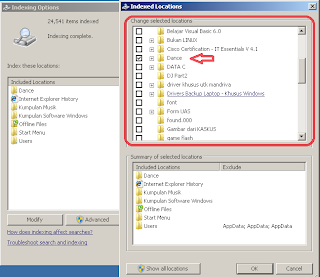 |
| Indexing Folder |
Wait until the indexing process is done. It may take much time to index it, depend on many files and folders that stored in. Index drives partition can take much time than folders, but it will save much time when search some files that on indexed drives.
 |
| Indexing complete |
After the indexing process completed, try to search some files on indexed location. Search feature will appearing the results more fast that according to what we type in the search box.
 |
| The results |
Windows 7 search indexing feature can index locations (Windows hard drive partition or folders) for better searching. Searching on indexed locations can save much time than searching on non-indexed locations. To get faster PC, read the article about "How to Clean Registry on Windows 7" and feel the different! Hope it helps!
No comments:
Post a Comment